Thu, 12/31/2015 - 11:07
Have you ever wanted to check your CPD qualification expiration date? Here's how:
- Login to the National CPCU Society webpage.
- Click the down arrow next to your name in the top right corner of the page, and select My Dashboard from the options that display.
- On your dashboard page, select Activities under My Account on the left.
- Select CPD in the Activity Search.
- Select the most recent CPD in the Activity Search Results.
- Your CPD qualification expiration date displays in the "Qualified Thru:" row.
For easy to follow step-by-step instructions (including screen shots of each step), see the "CPDQualificationExpiration_JobAid" PDF in the Documents section.
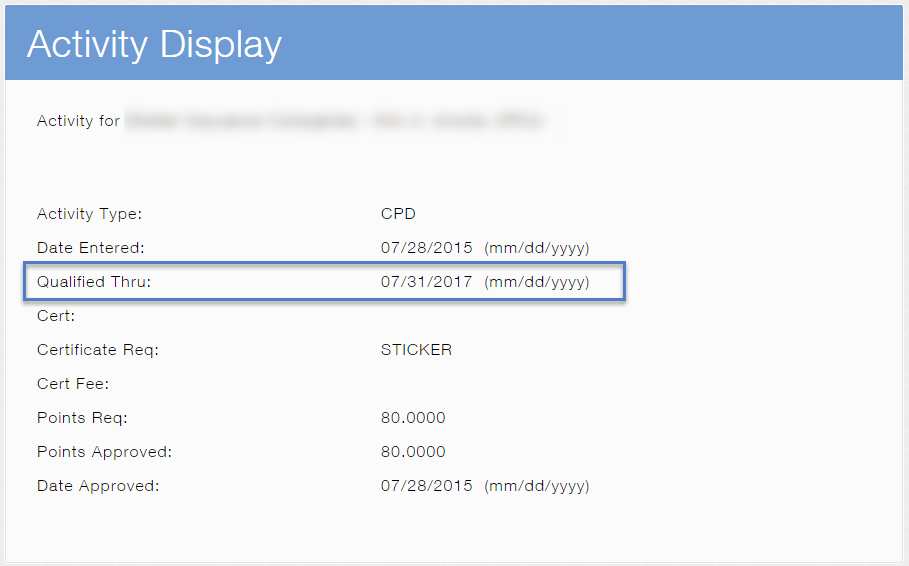
Comments (0)
To comment, please Sign In